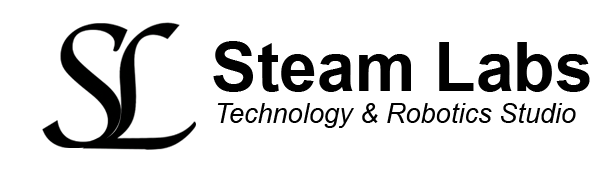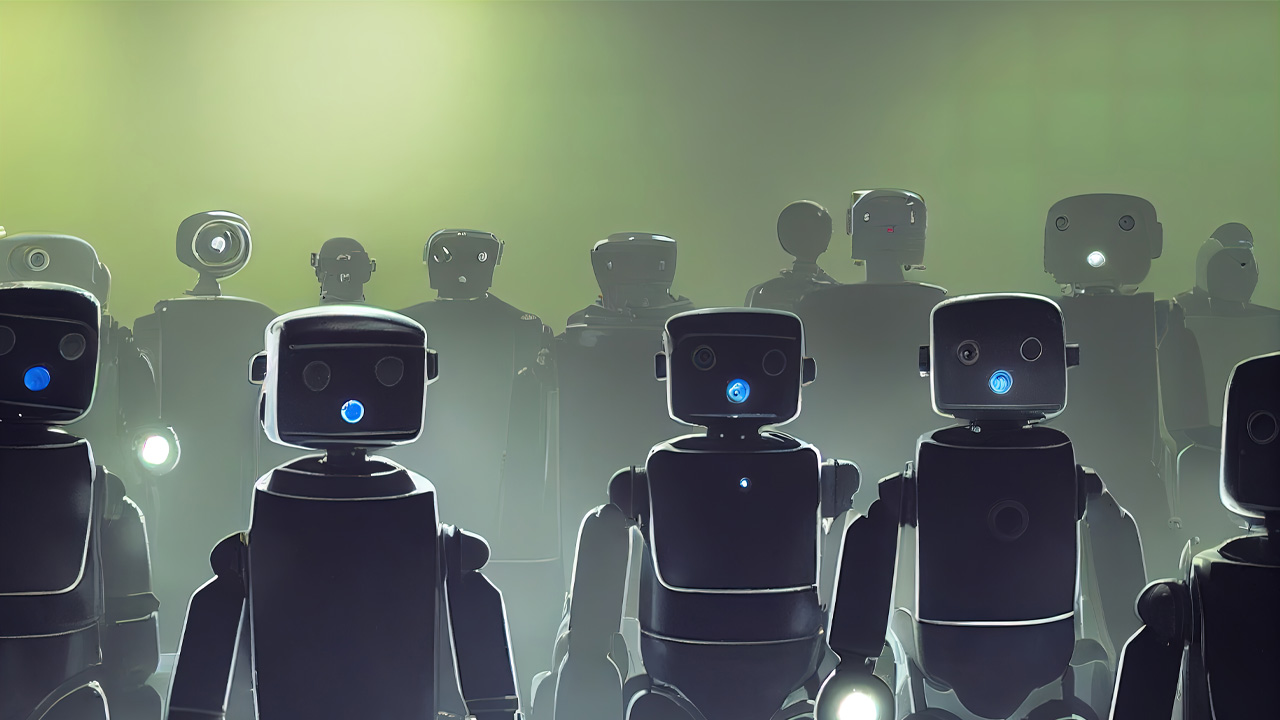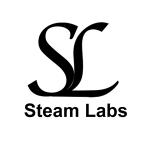In this video we are going to introduce you to the Bash Bunny Mark II from Hak5 and demonstrate where to get started including how to update the firmware and install different softwares as well as how download payloads and deploy these to steal WiFi credentials using the WiFiPass payload for penetration testing purposes. In this video we will also demonstrate how to use Quickcreds and the Jackalope payload using a mixture of wordlists so we can login to a locked Windows computer. All of the skills demonstrates are aimed to help IT professionals understand why its important to have a no USB device policy within an organisation and the importance educating employees to use strong passwords for all accounts.
Links from video
Software for Bash Bunny | https://forums.hak5.org/topic/40971-info-tools/
Bunny updater and firmware | https://downloads.hak5.org/bunny
Payloads from Github | https://github.com/hak5/bashbunny-payloads
Github repository of wordlists | https://github.com/danielmiessler/SecLists
Bash Bunny Documentation | https://help.hak5.org/bash-bunny/getting-started/led-status-indications
How to enable port 445 on Windows | https://www.theburningofrome.com/trending/how-do-i-open-port-445-on-windows/